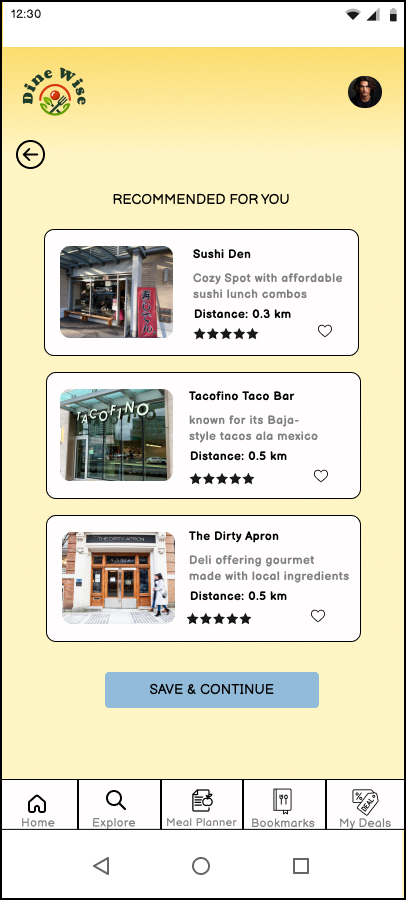Role: UI/UX Designer
Tools: Figma, Canva
Skills: UX Research, Wireframing (Medium Fidelity), User Flow Design
Course: UI UX 1 (Term 2)
Goal
For the Term 2 final project in the UI/UX 1 course, I focused on redesigning the Dine Wise app, an application designed to provide discounted food options for students. My goal was to make the Dine Wise app more user-friendly and personalized for students. I wanted to solve the problem of students struggling to find affordable dining options by introducing a Personal Meal Planner and making the app’s navigation smoother. The idea was to create an experience tailored to their needs, helping them plan meals according to their preferences and easily track discounts—all while keeping the interface simple and intuitive.


The biggest challenge was that the original Dine Wise app didn’t cater to the specific needs of students, such as personalized meal planning and dietary preference customization. Additionally, its confusing navigation made it hard for students to use the app effectively. While competitors like Eatigo and Meal Mentor offered discounts, they lacked features that addressed the unique challenges students face, like planning meals on a budget or tracking multiple deals. I realized that students needed an app tailored to their lifestyle—one that could adapt to their dietary preferences, simplify meal planning, and make finding discounts hassle-free.
To tackle these issues, I started by gathering feedback from my classmates and peers who represented as the target audience. I then used Figma to sketch out low-fidelity wireframes, reorganize the app’s layout to improve navigation, and introduce new features like the Personal Meal Planner.

I focused on creating practical solutions that would directly address the app’s shortcomings. The most significant addition was the Personal Meal Planner, which lets students customize meals based on their dietary needs and preferences. To simplify navigation, I added a bottom navigation bar with clear sections like Home , Explore , Meal Planner , Bookmarks , and My Deals . I also paid close attention to the overall design, ensuring the interface was clean, visually appealing, and easy to navigate so students could focus on finding great deals without frustration.

The redesigned Dine Wise app includes several standout features that make it a better fit for students. The Personal Meal Planner allows users to tailor their dining options to their dietary needs, while the deal tracking system helps them keep tabs on multiple discounts across food outlets. A streamlined bottom navigation bar ensures quick access to essential sections, and customizable dietary filters provide personalized meal suggestions. Together, these features create a seamless and engaging experience that truly caters to the unique needs of students looking for affordable dining options.